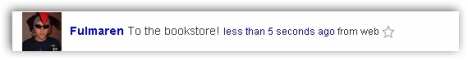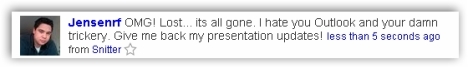More information about this episode here: Tech Talk Radio Episode 13/2008
By Lid
The first time I took a look at Twitter was about six months ago. I joined up and started watching what was happening on the main Twitter page, which is called the Public Timeline, and all I saw were hundreds of tweets that meant absolutely nothing to me.
Things like:
I spent about an hour refreshing the page, another couple of hours playing on the site; trying desperately to work out what everyone thought was so great about it. In the end, I decided it was the biggest waste of my time.
A couple of months ago, someone that I like and respect said to me, “the quickest way to get me is on Twitter.” Given that this person was amazingly kind to me, and I wanted to stay in contact, I went back to Twitter and “followed” my first Twitter friend. He promptly followed me back, and I found it was indeed a great place to ask a quick question, and get a quick answer.
I started looking at the people he was following and came across more people that I like and respect on the Web. I followed them, went to their Twitter page, found more people I like and followed them too. Soon, people started following me back.
An interesting thing: when you sign up, follow people, and have people following you, you no longer get that messy Public Timeline. You get to choose who you follow, and only see tweets that they send.
So what is Twitter?
“Twitter is a service for friends, family, and co–workers to communicate and stay connected through the exchange of quick, frequent answers to one simple question: What are you doing?”
Twitter is a communication tool. It lets you socialize with others that with similar interests, so it’s also a social networking tool. Another term applied to Twitter is micro-blogging because you are limited to 140 characters for any update, or ‘tweet’.
It lets you get to know people better, and lets others get to know you.
As a communication tool, Twitter beats everything else hands down. You can send and receive tweets from a browser, e-mail, IM, SMS and any of the multitude of Twitter applications now available – like Twirl – so that you can stay in touch no matter where you are.
But what is the point of Twitter?
Well, according to Twitter:
“Your best friend is probably interested in knowing if you’re loving the new Radiohead album. Your mom may want to know if you’re skipping breakfast in favor of a latte. You might want to know if your significant other feels like taking a roadtrip.”
But here’s my take:
I follow Reuters headlines because I don’t want to waste the precious little time I have on watching/reading/listening to news. If something interests me, I follow the link and read the story. It keeps me up to date with the news that interests me, I ignore the rest.
I follow Search and Social Media folk because they share resources and I want to keep up to date with these industries.
I follow Big Girls Don’t Cry because Kat is my way cute cousin and I want to know what’s she’s doing right now in the land down under.
So, for me, Twitter is the easiest way to keep up to date with things that are important to me. It helps me make better use of my time.
How do other people use Twitter?
Robert Scoble, tech geek blogger, and interviewer extraordinaire uses Twitter to create a bridge between conversations.
Before and during an interview, you can tweet a question to him for the interviewee. If the question fits, he’ll use it.
If you don’t know who Robert Scoble is, he’s the guy that starts each interview out with “Who are you?”
Some of the people he’s put the question to are Bill Gates, Sir Tim Berners-Lee, the inventor of the Web, Doug Engelbart, the inventor the mouse, and Marc Andreesen, the guy that started Netscape.
In fact, what better way to involve the Tech Talk Radio audience than to let them participate in real time – ask questions, offer answers… 😉
How does Twitter Work?
When you sign up, you’re presented with the question “What are you doing?” and given a box to type your answers into; answers can be no longer than 140 characters and are sent to everyone that is following you, immediately.
Problem is, when you join, no one will be following you. While you can tweet updates, the only people that are likely to see them are the people watching the public timeline, and that really is not useful.
There are applications like Twitter Adder that adds 20 random friends to your account, but I don’t really see the point in this unless all you are doing it for is to gather a huge following. My recommendation is to find people you are interested in following and you’ll find most of them will follow you back.
Of course, you should invite your friends, and let people know that you are available on Twitter by including your Twitter name with your contact details.
The other problem of course, is how do you decide who to follow?
One way to find people to follow is to search on names, e-mail addresses, cities, countries, brands (like Apple) or niches (like tech radio). Twitter search is still in baby form so you’ll have to bear with them while they work on it, but it’s a good place to start. The results you are served are collected from information provided in profiles across Twitter.
So, if you search for Melbourne, you’ll find there are over 1200 people on Twitter that have used the word “Melbourne” in their profile. This does not necessarily mean that there are 1200 people from Melbourne on Twitter, because some people don’t include a location in their profile, others may have names that include the word Melbourne.
Also, use of spaces in search does not always work so you should try both. Try typing Tech Talk Radio with spaces, then type Techtalkradio without spaces and you’ll see what I mean.
Another way is to start following someone you know, then looking at who they follow and following anyone of interest.
Once you start following people, you’ll find most will follow you back. For me, the idea is to build up a select group that I follow and learn with. I firmly believe you should not follow blindly.
Tweet Basics
- Given you have only 140 characters to play with you need to use your words well.
- Don’t worry too much if you want to include a long link; Twitter uses TinyURL to shorten them – this is automatic, just type your link in and Twitter does the rest.
- Only use plain text – no HTML.
- You can follow anyone that has a public profile, but you need to request permission to follow those that keep their tweets private.
- Anyone can follow you unless you choose to block that person.
- You can send messages to anyone, even if they are not following you by putting the @ symbol before their name – e.g. @MadLid – but don’t forget, these messages are still public.
- You can send private messages, known as direct messages (DM) only to people that follow you.
I’ve compiled a list of some of the more common news and blog sites that twitter, you can find them on the tech talk blog if you’re interested in giving Twitter a shot.
Interesting people/sites to follow on Twitter
News:
Reuters
ABC News
BBC News
CNN
New York Times
Wall Street Journal
Blogs
Lifehacker
Boing Boing
Wired news
ProBlogger
Dosh Dosh
And, of course, don’t forget to follow me 🙂 MadLid
If you liked this post, consider subscribing to my feed at BlogWell
Filed under: Twitter | Tagged: Adam Turner, Andrew McColm, Dr. Ron, Graeme Callaghan, Lidija Davis, tech talk, techtalkradio, Telstra, Twitter | 3 Comments »