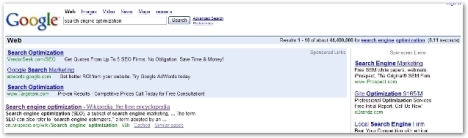Recently I was lucky enough to interview Adam Lasnik, Google’s Search Evangelist, for Tech Talk Radio Australia about the way Google encourages Webmasters to approach search engine optimization; the new buzz word that is making its way around the world. Podcast and Transcript are available on the Tech Talk Web site.
A basic definition of search engine optimization (SEO) and search engine marketing (SEM) before we start:
Search engine optimization (SEO) is making your site look better to search engines, in an attempt to rank higher in natural or organic search results. Organic results are the results chosen by search engines based on various factors, without cost to you. For more information about SEO try Wikipedia, or take a look at Google’s thoughts on SEO companies.
Search engine marketing (SEM) is when you pay for your site to be included in the search results. There are many ways to do this; if you are interested, start by looking at Google’s advertising programs.
Below: Organic, or natural results appear on the left side of Google’s results, with a white background. Advertising appears above this with a blue background, or in a column on the right. Do not confuse these with malicious ads.
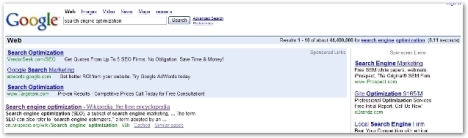
Lessons from Adam:
Adam explains the important things to consider when you want to optimize your site are; write for the user, include compelling content, optimize your title tag and Meta description tag, and maintain your Website or blog.
Instead of thinking about SEO and SEM first, which Adam believes is too narrow, you need to start thinking about how to optimize your site for users, which typically results in better crawling, indexing and ranking on Google. For a more in-depth look into how to optimize your site for users read “What does the Googlebot see when it visits your site?”
Optimize both your title tags and also your meta description tags:
Adam explains one of the most powerful yet simplest forms of SEO you can perform, to optimize your site, is to optimize your title and Meta description tags.
Your title tag and your Meta description tag are seen in Google’s search results.
“You want to think of it, particularly for the Meta description tag, as a brief and targeted description, not a series of keywords, so that it looks like how you would describe your page to someone else, in just a brief moment of speaking.”
Many people still stuff title tags and Meta description tags with keyword; something both users and Google do not like.
An example of a spammy looking title and meta description as appearing in Googles search results:

Note: This is not a site that Google or Adam have called spammy; this is my interpretation of a spammy Web site based on the fact that both the title and the description are just filled with keywords.
Title Tags:
The title tag is the name given to a Web page. It is what appears on the top left corner of your browser when you visit a Web site, it is also what Google uses for its results page.
Adam suggest having a title that mentions the company name and describes what the page or section is about, is your best bet. “It can really help both the user, and also, help your sites presence in Google as well.”
On the Tech Talk Radio home page, the title is clearly seen in your browser as:
“Tech Talk Radio – Weekly independent Australian Podcast”
Meta description tag:
The meta description tag is something you do not see when you visit a site, however the Googlebot does. It can see the Meta description tag when it is indexing your site, and uses it to describe your page in search results. It is an easy addition to your source code. Just add: <META name=”description” content=> and the text you want it to include.
Tech Talk Radio has the description:
“Tech Talk Radio, Australia’s premier non biased tech talk show heard weekly on free to air radio and Podcast, with the latest tech news & views.”
You can look at it by going to our home page and right clicking onto ‘view source’.
This is what our title tag and Meta description tag look like in Google’s search results:

You can see the title and the Meta description we included in the HTML of our site, has appeared exactly as written on Google’s query results. Pretty neat trick huh? If you want a real time example of a badly optimized site, you can read the case study of Harvey Norman’s Website at Blogwell.
A look into Adam’s thoughts:
Keywords:
There is no set number or set ratio. Google’s algorithms are based around what a user would want to see and what is actually useful.
Links:
Think relevance. There is no set number, no set ratio. If it makes sense to link somewhere, do it, if it doesn’t, don’t. Google looks at patterns, both incoming and outgoing, rather than individual links, so if you want to put the odd link to a friend’s site, knock yourself out. Another point about links, don’t let them go stale – maintain your site.
Regional filters:
Although Google applies regional filters, they are more subtle than people think. Google will not index completely different content by region; it looks at regional, cultural and linguistic differences.
If you are primarily intending to reach fellow Australians; use language Australians would expect. E.G. mum instead of mom.
Blogging
Blogging can be great way to frequently update content, something Google loves, however, don’t do it just for the sake of ranking, it won’t work. You need to be passionate about your subject and like all good writing, expect it to take time. It takes time and effort to create content that is interesting, compelling, funny and useful. If you have the time, brilliant, if you don’t, don’t do it. If you are interested in blogging, I recommend Pro Blogger.
Sitemaps
Sitemaps give the crawler hints so it can better crawl and index individual sites. The bonus is that it is an augment to the normal crawling cycle. Sitemaps.org will help you create a sitemap easily.
PageRank:
PageRank is one of as many as 200 factors that Google takes into account at the crawling and indexing stage; 1 of 200… don’t get hung up on it. At a base level, PageRank looks at how and what other sites link to you, then uses that information to determine the relevance and importance of your site. If you really have to know more, check out The Anatomy of a Search Engine written by Sergey Brin and Larry Page, but be prepared for a tricky read.
Quality of words
Google wants to send its users to sites that have compelling and unique content that is updated regularly. It doesn’t matter if your spelling isn’t perfect, Google can fix that for the user, nevertheless, this does not mean you shouldn’t care about the words you use, you should; as Adam says “It is critical to at least have a style.”
Google operators:
Google has many tricks available to searchers to find best what they are looking for. An example Adam gives us is the [Define:] operator, which allows you to search for the definition of any word without having to grab your dictionary. A list of Google’s advanced operators.
Webmaster Central:
Being a Webmaster liaison, Adam is hooked on Webmaster Central.
If you are a Webmaster, you should be too. Webmaster central lets you check whether your site is being indexed, has tools and statistics, including Sitemap submission, gives you a place to submit content to Google. It also has a Webmasters blog letting you know the latest in Webmaster stuff from Google, a help center with Google’s FAQ’s for Webmasters, and a discussion group, which you really should consider joining if you are serious in wanting to best serve your users.
Number of servers Google has: 42
Lidija Davis
Note: All links have been inserted by TTR
Filed under: Google, Lidija Davis, SEO | 1 Comment »
 Well what an exciting week it’s been, Google came to Sydney last week, and I, Andrew McColm, jumped on the 6.45am Virgin flight out of Melbourne to find out first hand, what Google wanted developers to develop. It wasn’t long into the keynote address by Alan Noble, Google Australia’s Engineering Director, that we learnt about Google Gears, a small application which Google promises will allow us to use the web offline. Like Microsoft’s Outlook transitions seamlessly between the online and offline world, Google Gears will do the same for our web experience.
Well what an exciting week it’s been, Google came to Sydney last week, and I, Andrew McColm, jumped on the 6.45am Virgin flight out of Melbourne to find out first hand, what Google wanted developers to develop. It wasn’t long into the keynote address by Alan Noble, Google Australia’s Engineering Director, that we learnt about Google Gears, a small application which Google promises will allow us to use the web offline. Like Microsoft’s Outlook transitions seamlessly between the online and offline world, Google Gears will do the same for our web experience.